Download¶
Note
Currently, we have the Windows and Linux version of the software available, the Mac version of the software will come soon!
Windows¶
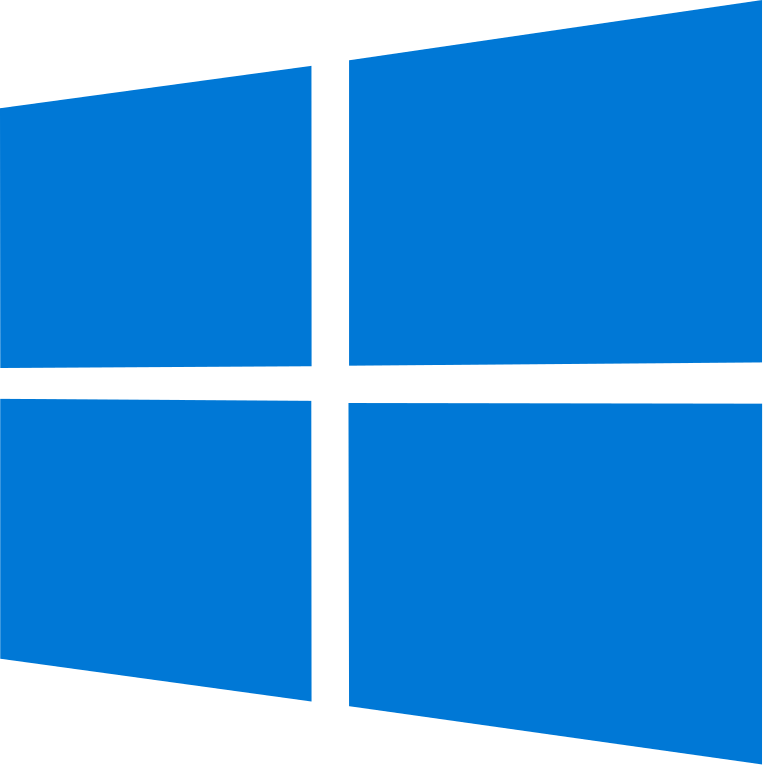
Download the pre-compiled software from
hereUnzip it by whatever software you used.
Change to the “P-Trans-windows” directory, and
Double click the
mcp-viewer.exeto load the software.Click
Load -> Examplesto explore different examples.Enjoy!!
Note
If the software exits abnormally, you may need to run it in a compatibility mode, which can be done as follows:
Right-click on the
mcp-viewer.exeand select Properties.Under the Compatibility tab, enable Run this program in compatibility mode for windows 7
Click Apply button.
Linux¶
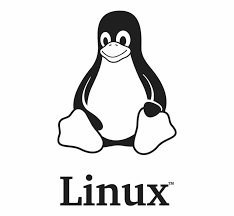
Download the pre-compiled software from
hereOpen a terminal, and run:
tar -xvzf P-Trans-linux.tar.gzcd P-Trans-linuxRun the software by :
./mcp-viewerEnjoy!!
Mac¶
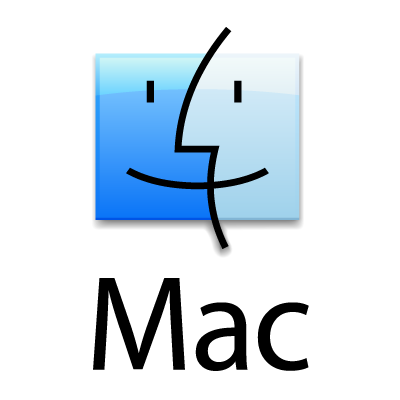
Download the pre-compiled software from
hereOpen a terminal, and run:
tar -xvzf P-Trans-Mac.tar.gzcd P-Trans-MacRun the software by :
./mcp-viewerEnjoy!!
Note
If the software dump error message like
dyld: Library not loaded: @rpath/QtXml.framework/Versions/5/QtXml Referenced from: /Users/./mcp-viewer Reason: image not found
You may need to install Qt5 on your machine. A good example on how to install Qt5 can be found here here