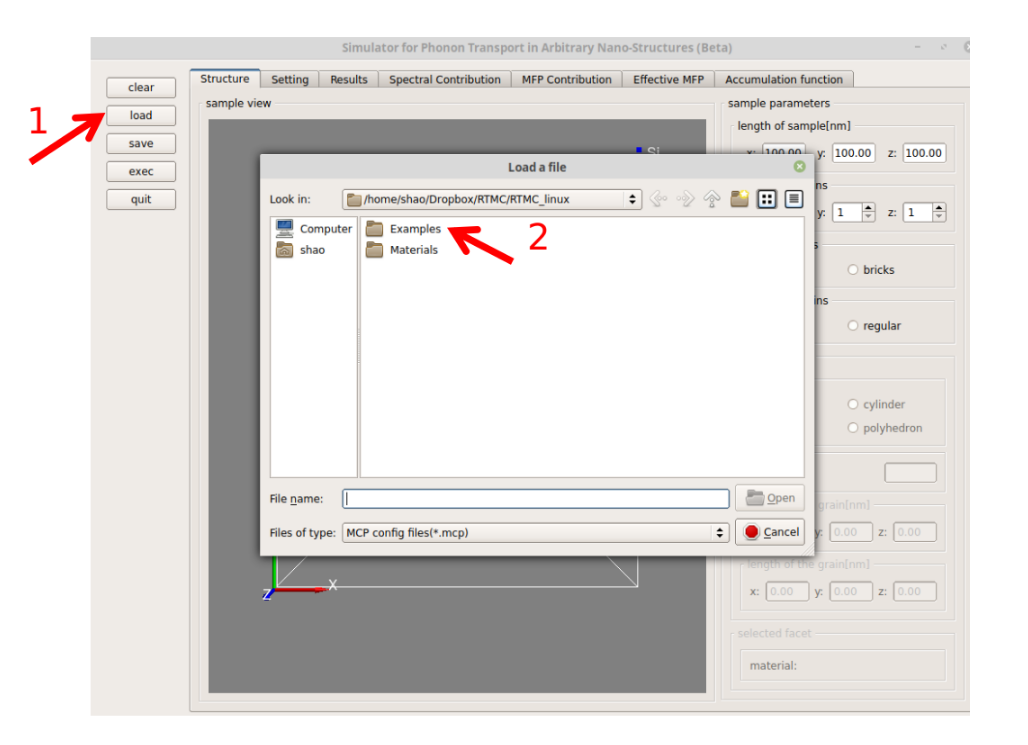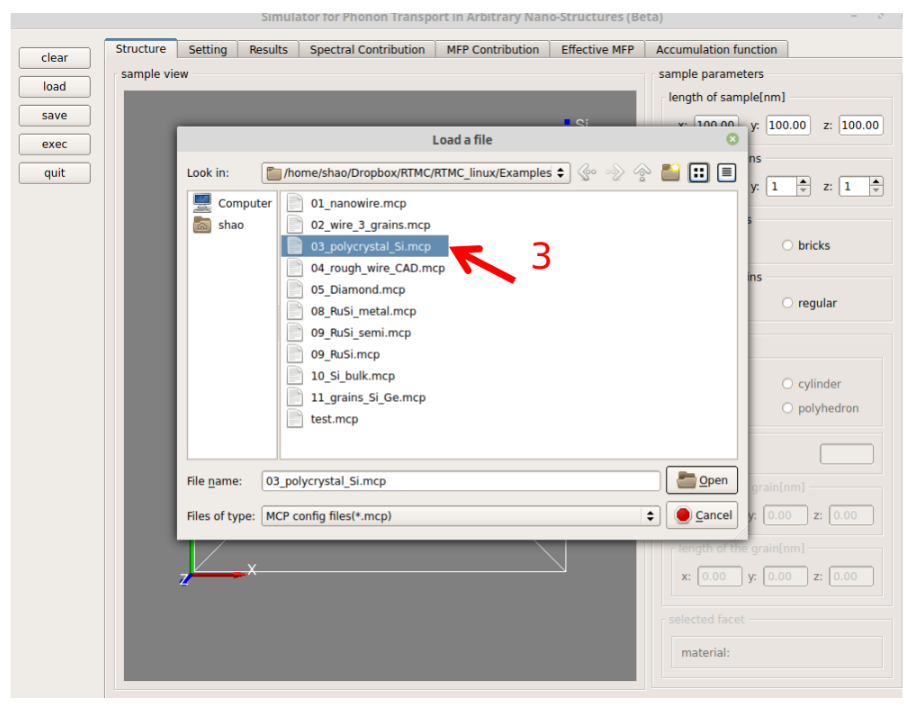Hand-on tutorials¶
Hand-on tutorials on how to use the software from scratch. We take the Linux version of the software as an example.
A short video that demostrate how to use the software can be found here .
1. Run the software from the terminal¶
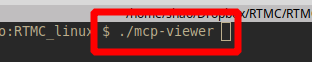
2. Open the simulation example¶
Click the open, a file explorer windows will pop up.
Double click the Example folder and select the example file you want to load.